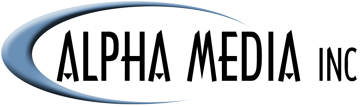Our Products

A serious business-oriented instant messaging service. This secure, cloud based instant messaging platform will change the way your company communicates. Company-wide
calendars and to-do lists helps bring your company one step closer to the paperless office. Access the live real time web client from any internet enabled device - or
download one of the apps for your PC or mobile device.
Learn More »
Learn More »

The last revision of our self-hosted business instant messaging platform, PinkNotes®. Whether you want to send Instant Messages down the hall, or across the world,
PinkNotes Plus is the Easiest, Fastest, and most Efficient Business IM software available, to deal with real-world business requirements. Lite web server, live user status, email/mobile device integration, one-click quick-Messages, one-click quick Replies, and send-later options are included!
Learn More »
Learn More »